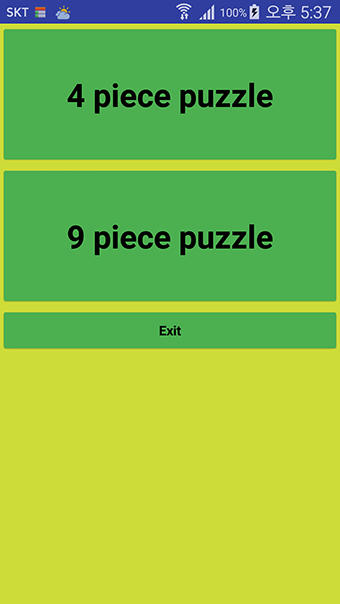It is a flashlight including a flashing light.
When you launch the app, your flashlight is on.
If you touch the button, the blinking light blinks.
Touch the button to turn off the flashlight.
* Production Tools: App Inventor 2
Google Play Store :
https://play.google.com/store/apps/details?id=com.sohyang_net.flashlight
2019-02-28
2019-02-26
GPS Map - User Manual
GPS Map - This is a map app that makes it easy to record your location while climbing and traveling.
The main function is ... You can set the GPS time interval from 5 seconds to 10 minutes. Start will record automatically. You can open the recorded GPS coordinates on the map. You can record multiple events in your storage and take them out at any time. Messages, Notepad, and SNS.
- GPS must be received when the screen is turned on.
Google Play Store :
https://play.google.com/store/apps/details?id=com.sohyang_net.gps_map
The following is the home screen of the GPS Map app.
GPS reception history is ( latitude / longitude / altitude / speed / record time ).
The icon that is receiving the GPS signal.
 Waiting icon that stopped receiving GPS signals.
Waiting icon that stopped receiving GPS signals.

 When you receive a new GPS, GPS data will be deleted and notified by vibration and sound. Turns sound and vibration on and off.
When you receive a new GPS, GPS data will be deleted and notified by vibration and sound. Turns sound and vibration on and off.
 You can set the reception interval of the GPS signal from 5 seconds to 10 minutes.
You can set the reception interval of the GPS signal from 5 seconds to 10 minutes.
Selected delete icon. When multiple GPS are received, it appears when one of them is selected.
Delete All icon. If you have multiple GPS, delete all at once.
A button to go to the app's home.
 Displays all signals by GPS group on the map.
Displays all signals by GPS group on the map.
 Displays the selected GPS signal on the map.
Displays the selected GPS signal on the map.

GPS group storage.
Appears when GPS group is selected in storage. You can edit the selected GPS group by moving it to Home.
Save the GPS group to your storage. The group name is the recording time of the last GPS. Do not delete automatically after archiving. Delete button to delete.

App exit button.
The main function is ... You can set the GPS time interval from 5 seconds to 10 minutes. Start will record automatically. You can open the recorded GPS coordinates on the map. You can record multiple events in your storage and take them out at any time. Messages, Notepad, and SNS.
- GPS must be received when the screen is turned on.
Google Play Store :
https://play.google.com/store/apps/details?id=com.sohyang_net.gps_map
The following is the home screen of the GPS Map app.
GPS reception history is ( latitude / longitude / altitude / speed / record time ).
The icon that is receiving the GPS signal.
 Waiting icon that stopped receiving GPS signals.
Waiting icon that stopped receiving GPS signals.Selected delete icon. When multiple GPS are received, it appears when one of them is selected.
Delete All icon. If you have multiple GPS, delete all at once.
A button to go to the app's home.
Share all signals by GPS group, such as Notepad, text message, SNS, etc.
GPS group storage.
Appears when GPS group is selected in storage. You can edit the selected GPS group by moving it to Home.
Save the GPS group to your storage. The group name is the recording time of the last GPS. Do not delete automatically after archiving. Delete button to delete.
App exit button.
GPS Map - for position when climbing and traveling
GPS Map - 등산과 여행할 때 위치 기록이 편리한 지도입니다.
등산과 여행할 때 GPS 위치를 기록할 때 편리합니다. 기록한 위치를 지도에서 볼수 있습니다.
GPS 시간 간격을 5초부터 10분까지 설정할 수 있습니다. Start를 하면 자동으로 기록됩니다. 기록된 GPS 좌표를 지도에서 열어볼 수 있습니다. 보관함에 여러 일정을 기록하고 언제든 꺼내볼 수 있습니다. 메시지, 메모장, SNS에 공유할 수 있습니다.
- GPS는 화면이 켜져 있어야 수신이 됩니다.
* 제작도구 : 앱인벤터
It is convenient for recording GPS position when climbing and traveling.
You can set the GPS time interval from 5 seconds to 10 minutes. Start will record automatically. You can open the recorded GPS coordinates on the map. You can record multiple events in your library and take them out at any time. Messages, Notepad, and SNS.
- GPS must be received when the screen is turned on.
* Production Tools: App Inventor 2
Google Play Store :
https://play.google.com/store/apps/details?id=com.sohyang_net.gps_map
등산과 여행할 때 GPS 위치를 기록할 때 편리합니다. 기록한 위치를 지도에서 볼수 있습니다.
GPS 시간 간격을 5초부터 10분까지 설정할 수 있습니다. Start를 하면 자동으로 기록됩니다. 기록된 GPS 좌표를 지도에서 열어볼 수 있습니다. 보관함에 여러 일정을 기록하고 언제든 꺼내볼 수 있습니다. 메시지, 메모장, SNS에 공유할 수 있습니다.
- GPS는 화면이 켜져 있어야 수신이 됩니다.
* 제작도구 : 앱인벤터
It is convenient for recording GPS position when climbing and traveling.
You can set the GPS time interval from 5 seconds to 10 minutes. Start will record automatically. You can open the recorded GPS coordinates on the map. You can record multiple events in your library and take them out at any time. Messages, Notepad, and SNS.
- GPS must be received when the screen is turned on.
* Production Tools: App Inventor 2
Google Play Store :
https://play.google.com/store/apps/details?id=com.sohyang_net.gps_map
2019-02-22
QR Barcode scanner
It is a QR barcode scanner that can be easily scanned and shared.
You can scan again immediately.
* Production Tools: App Inventor 2
Google Play Store
https://play.google.com/store/apps/details?id=com.sohyang_net.barcode
You can scan again immediately.
* Production Tools: App Inventor 2
Google Play Store
https://play.google.com/store/apps/details?id=com.sohyang_net.barcode
2019-02-20
Flower collection puzzle
Choose 4 pieces and 9 pieces to play the puzzle game.
Look at the picture above and align the pieces below.
You can select a picture by touching the left and right buttons.
* You must have an Internet connection.
* Production Tools: App Inventor 2, html5, Javascript
Google Play Store
https://play.google.com/store/apps/details?id=com.sohyang_net.puzzle_flower
Look at the picture above and align the pieces below.
You can select a picture by touching the left and right buttons.
* You must have an Internet connection.
* Production Tools: App Inventor 2, html5, Javascript
Google Play Store
https://play.google.com/store/apps/details?id=com.sohyang_net.puzzle_flower
2019-02-16
번역기 모음 - 구글, 파파고, 카카오, Bing 번역기. Google, Papago, Kakao, Bing translate : collection
번역을 하는데 번역기를 따로따로 사용할 필요 있나요. 모두 모아서 사용해 보죠.
구글 번역기, 파파고 번역기, 카카오 번역기, Bing 번역기를 이 앱에 담았어요.
* 제작도구 : 앱인벤터
Do I need to use a translator separately to translate? Let's collect all of them.
Google translate, Papago translate, Kakao translate, Bing translate in this app.
* Production Tools: App Inventor 2
Google Play store :
https://play.google.com/store/apps/details?id=com.sohyang_net.translate
구글 번역기, 파파고 번역기, 카카오 번역기, Bing 번역기를 이 앱에 담았어요.
* 제작도구 : 앱인벤터
Do I need to use a translator separately to translate? Let's collect all of them.
Google translate, Papago translate, Kakao translate, Bing translate in this app.
* Production Tools: App Inventor 2
Google Play store :
https://play.google.com/store/apps/details?id=com.sohyang_net.translate
2019-02-15
앱인벤터로 제작한 벽돌깨기 게임입니다. brick-breaking game by ai2
앱인벤터로 제작한 벽돌깨기 게임입니다.
1. 게임은 총 4단계로 진행됩니다. 단계에 따라 장애물이 추가됩니다.
2. 스마트폰의 기울기에 따라 공의 속도가 조절됩니다.
3. 120초부터 벽돌을 깬 시간에 따라 120부터 1점까지 가산됩니다.
4. 공이 빠지면 50점이 감산됩니다.
* 제작도구 : 앱인벤터
* 제작팀 : 호야 & 달쿠아
This is a brick-breaking game for app Inventor 2.
1. The game takes 4 steps in total. Obstacles are added by following the steps.
2. The ball speed is adjusted according to the slope of the smartphone.
3. It will be added from 120 to 1 point depending on the time you break the brick from 120 seconds.
4. If the ball is dropped, 50 points will be deducted.
* Production Tools: App Inventor 2
* Production Team: Hoya & Dalkuah
Google Play store :
https://play.google.com/store/apps/details?id=com.sohyang_net.g_bricks
1. 게임은 총 4단계로 진행됩니다. 단계에 따라 장애물이 추가됩니다.
2. 스마트폰의 기울기에 따라 공의 속도가 조절됩니다.
3. 120초부터 벽돌을 깬 시간에 따라 120부터 1점까지 가산됩니다.
4. 공이 빠지면 50점이 감산됩니다.
* 제작도구 : 앱인벤터
* 제작팀 : 호야 & 달쿠아
This is a brick-breaking game for app Inventor 2.
1. The game takes 4 steps in total. Obstacles are added by following the steps.
2. The ball speed is adjusted according to the slope of the smartphone.
3. It will be added from 120 to 1 point depending on the time you break the brick from 120 seconds.
4. If the ball is dropped, 50 points will be deducted.
* Production Tools: App Inventor 2
* Production Team: Hoya & Dalkuah
Google Play store :
https://play.google.com/store/apps/details?id=com.sohyang_net.g_bricks
앱인벤터로 제작한 16조각 퍼즐 조각 맞추기 게임입니다. 16 Piece Jigsaw Puzzle Game. by ai2
앱인벤터2 교육용으로 제작한 16조각 퍼즐 조각 맞추기 게임입니다.
1단계는 조각이 자동으로 하나씩 나옵니다.
2단계는 좌우스크롤링에서 터치로 이동하고, 오래 클릭하면 선택한 조각이 나옵니다.
* 제작도구 : 앱인벤터
* 제작팀 : 호야 & 달쿠아
This is a 16-piece jigsaw puzzle game created for app Inventor 2 training.
Step 1 comes automatically one by one.
In step 2, Touch to move in left and right scrolling, and long click to show the selected piece.
* Production Tools: App Inventor 2
* Production Team: Hoya & Dalkuah
Google Play store :
https://play.google.com/store/apps/details?id=com.sohyang_net.g_puzzle_e
1단계는 조각이 자동으로 하나씩 나옵니다.
2단계는 좌우스크롤링에서 터치로 이동하고, 오래 클릭하면 선택한 조각이 나옵니다.
* 제작도구 : 앱인벤터
* 제작팀 : 호야 & 달쿠아
This is a 16-piece jigsaw puzzle game created for app Inventor 2 training.
Step 1 comes automatically one by one.
In step 2, Touch to move in left and right scrolling, and long click to show the selected piece.
* Production Tools: App Inventor 2
* Production Team: Hoya & Dalkuah
Google Play store :
https://play.google.com/store/apps/details?id=com.sohyang_net.g_puzzle_e
피드 구독하기:
덧글 (Atom)